Retiring With a Mortgage
In this post, we use MoneyBee to show how to plan for and navigate through retirement with a mortgage.

Conventional wisdom has it that we should wait until we are debt free before we retire. However, with proper planning and withdrawal management, we shouldn't have to. Moreover, the exact timing of our retirement often depends on factors beyond our control. A more prudent approach might be to shoot for a realistic retirement age and, if our mortgage won't be paid off by then, just plan accordingly.
Why MoneyBee?
MoneyBee is perfect for this analysis because it offers an exact projection of your mortgage payments and their end date. It calculates the interest portion of each payment and includes it in your itemized deduction for federal tax purposes. It also calculates and subtracts your outstanding mortgage balance from your projected sale price if you plan to sell your home in the future. It also estimates your capital gain tax on your home sale.
Importantly, MoneyBee also figures out the exact withdrawal from savings you will need to make each year in order to cover your taxes and required expenses each year and maintain a stable, inflation-adjusted personal budget for discretionary expenses. If you do retire with a mortgage, you don't have to "rough it out" until your mortgage is paid off. MoneyBee automatically spreads out your resources over your expected life span so you can enjoy a stable standard of living throughout retirement.
Setting up your mortgage in MoneyBee
The setup is fairly straight forward. In the "Home" section, click "Add a property":
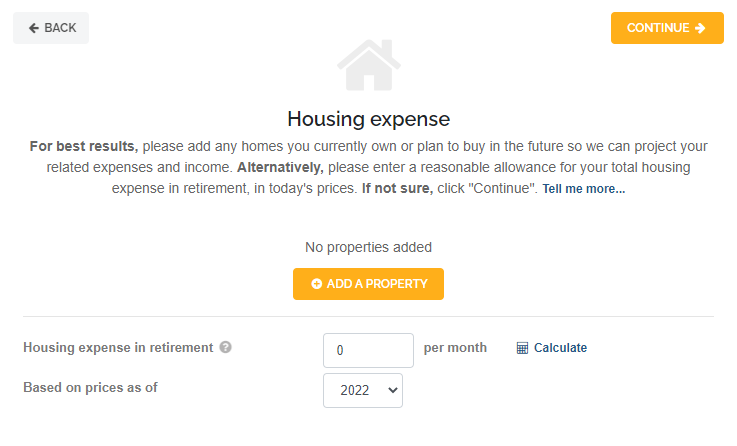
Then enter all the required inputs for this property. If you have a recent mortgage statement at hand, you can get your outstanding balance and the principal portion of that payment directly from your statement. If you don't have a mortgage statement at hand, but you recall your interest rate, approximate outstanding balance and total monthly payment, MoneyBee can extrapolate the rest. If uncertain about any item, you can get abundant guidance by clicking the corresponding help links.
Here's an example of a property that will be sold at retirement, potentially before its mortgage is paid off (MoneyBee will automatically reset the sale date as it evaluates all feasible retirement ages):
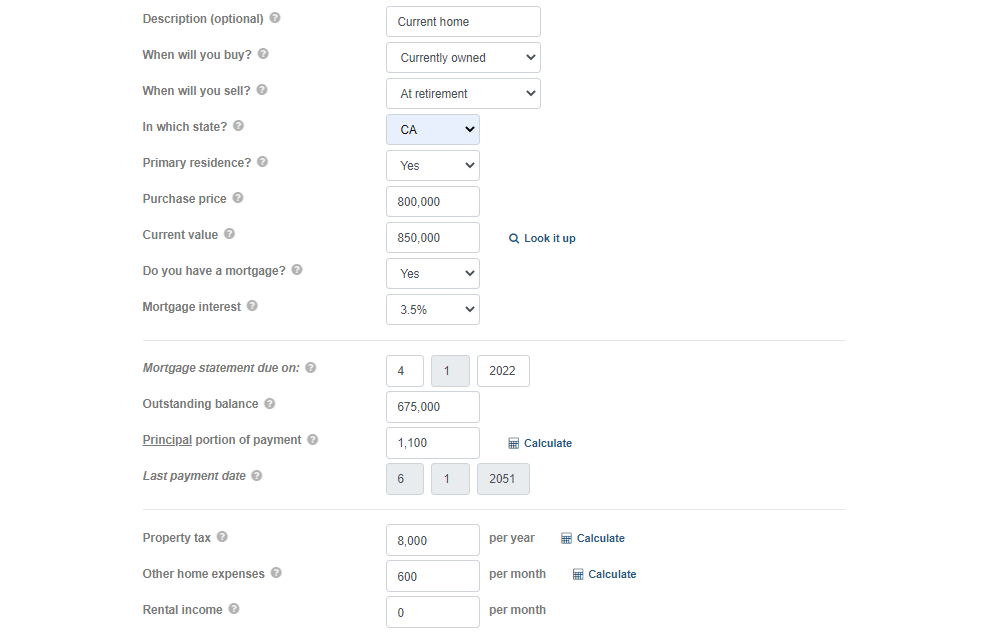
You can also add properties that will be purchased in the future. Here's an example of a property that will be purchashed at retirement with a mortgage:
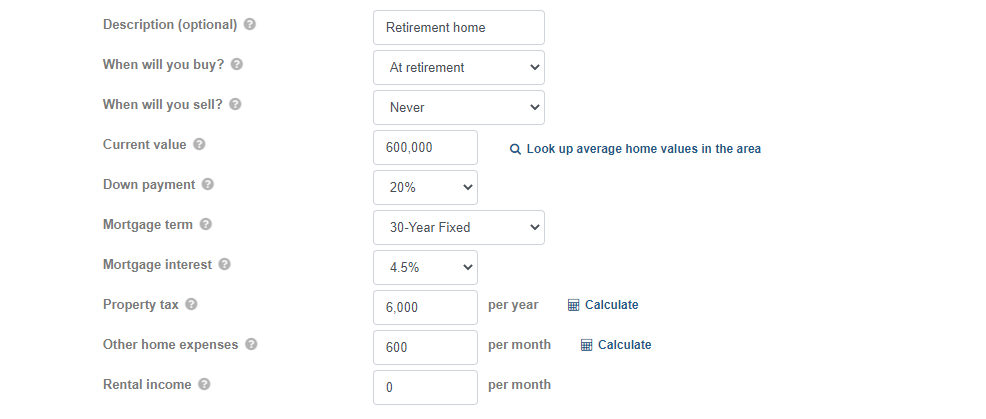
You can enter any number of current and future properties that are part of your real estate strategy. Here's an example of a strategy that combines the two examples above:
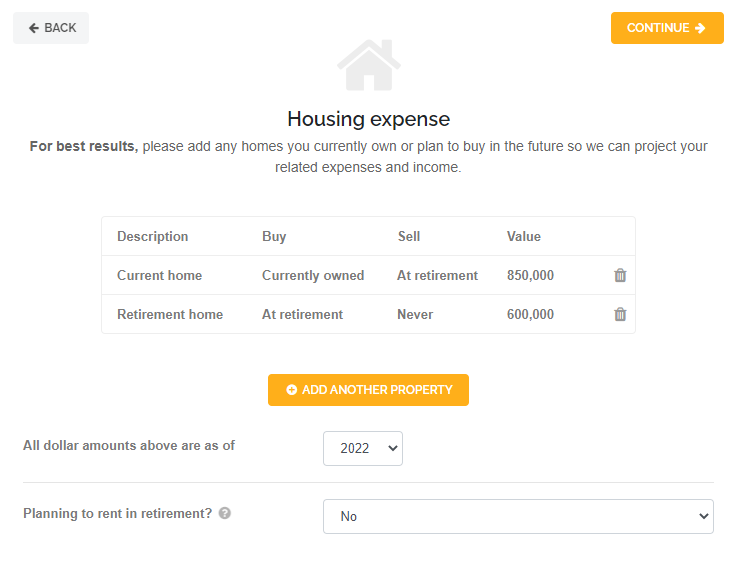
Understanding your results
Once you complete the rest of the sections, MoneyBee will determine all feasible combinations of:
A) The percent of pay you save each year
B) Your retirement age
C) The inflation-adjusted personal budget you can enjoy in retirement
Your personal budget is your leftover cash for discretionary expenses after paying your taxes and required expenses (housing, health care, dependents and events). You can browse your available combinations in the "Options" section:
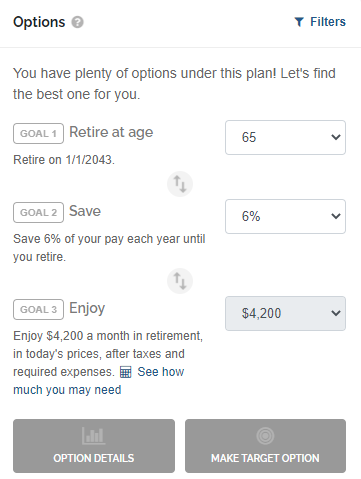
For each of these options, you can click "Option Details" to get a detailed year-by-year breakdown. During your pre-retirement years, MoneyBee provides some guidance on how to allocate your retirement savings in any given year across your various retirement accounts (401(k), IRA, Roth, other after-tax). Since all tax-related projections in MoneyBee are simplified approximations, so is the allocation provided. Your tax advisor may recommend that in a given year you put less in pre-tax and more in Roth, for example. However, MoneyBee's projections do rely on you saving the total amount shown for each year.
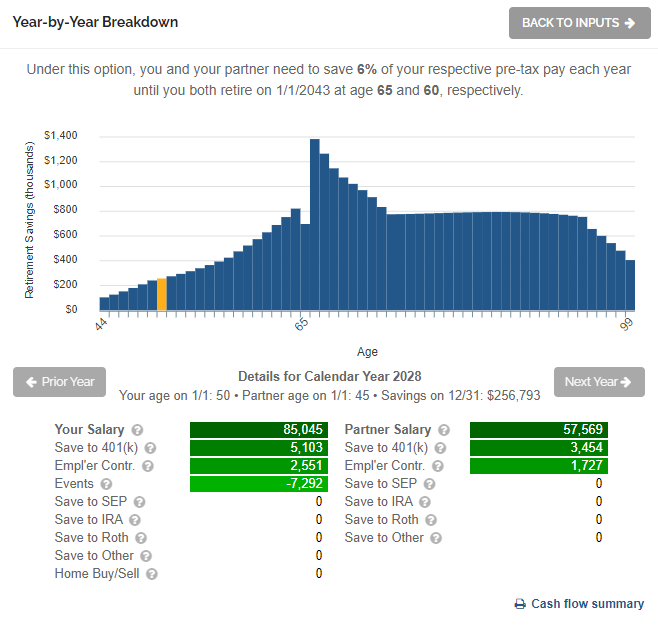
Next time you update MoneyBee with your latest data, any deviations from this schedule will be smoothed out and your remaining schedule will be adjusted accordingly. So it is more important to update MoneyBee regularly than to adhere verbatum to its schedule.
MoneyBee gets far more detailed in your retirement years, where it tries to map out all of your expenses and income. It needs to do that in order to figure out your withdrawal schedule - the money you need to take out of your savings each year to cover taxes and expenses during this year:
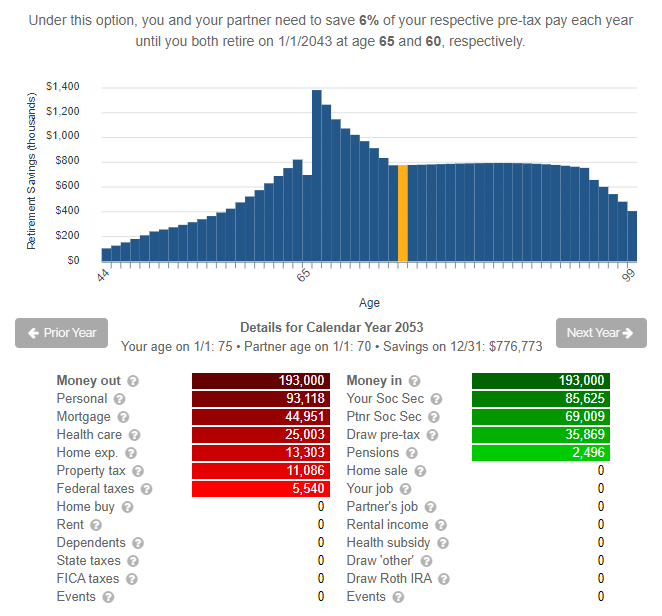
The "Mortgage" item is just principal and interest (excludes escrow). Your property tax is shown separately. Your homeowners insurance will show either under "Property tax" or under "Home exp.", depending on where you entered it. This means that the "Mortgage" item shown in this exhibit may not match your total monthly payment if you are paying your property taxes and homeowners insurance through escrow.
Once again, MoneyBee breaks down your withdrawal for each year by account (pre-tax, Roth, other). This allocation is not necessarily tax optimal. While our approach of drawing down after-tax savings first, followed by Roth and pre-tax, does usually make sense, it may not be the most tax advantageous under all circumstances. Just like with pre-retirement savings, our recommendation is to follow MoneyBee's schedule as closely as possible. If you have access to a tax advisor, do consult them on the tax optimal allocation of your withdrawal across your retirement accounts. Most importantly, update MoneyBee on a regular basis so that any deviations from its schedule are factored in and your remaining schedule is adjusted accordingly.
Where is my home sale and purchase shown?
If you indicated that a home sale or purchase will take place "at retirement", MoneyBee assumes that the transaction will be finalized on January 1 of the following year. For example, if you are looking at an option with retirement age 65, MoneyBee will assume that you retire on January 1 after you turn 65 and your home sale / purchase will close on the following January 1. This is a conservative assumption to make sure that you'll have enough savings to live on for a year before your home sale brings in some additional cash. Many falks who plan to sell their home at retirement, don't even list their home until after they've actually retired. So allowing a year for all the dust to settle, is not unreasonable. This is why both the home sale and the home purchase in our example are shown in year 2044, and not in 2043 - the year of retirement:

The "Home sell" is the projected sale price minus your outstanding mortgage balance and minus an allowance for your sales commission (currently assumed to be 6% of the sale price). The projected sale price is the property's current market value increased with the real estate inflation from the "Assumptions" section.
The "Home buy" includes just your projected down payment, which is set equal to your projected purchase price times the down payment percentage for this property.
Conclusion
Retiring with a mortgage may well be a long shot for many of us. However, you will never know until you do the math, or let MoneyBee do it for you.